Dark Shield v0.2.0 - Roster, Grenades and the Cyberdeck
With this release, a lot of small issues get fixed. But a few important new features also made it in. Let's start with the new features:
Level completion
When leaving a level by going "down stairs", we can now have story-driving elements. So for The Lair campaign, whenever the character leaves a zone (e.g. after level 4) and before entering the new zone, the character will report her findings to head quarters. For other campaigns, these can also be more complex/interesting conversations with multiple different people talking and different endings and such. This new feature also allows the user plan ahead and prepare for the next zone accordingly.
Based on this, it seemed only natural to provide the means to actually prepare. So now after every level, the user gets back to the roster screen where he/she can visit the merchant to sell items gathered during the previous level, buy new wares and gear up for the next level. You can choose which items you want to take along or even change which character you want to send to the next level (if you have multiple characters in your roster). Items that you don't select to take along will remain in the company's care until the runner returns. This can be especially useful for items you don't immediately need for the next level but might need somewhere later, such as matrix programs you collected. But it also helps to equip another character if you decide to switch them.
If there is only a single character available, that character is now always pre-selected so you don't need to explicitly select him/her before entering a level. However, please note: the items you want to bring along you still have to explicitly select.
Item Handling
When you're in the game and you have a cyberdeck, the programs that can be put onto it now have a similar slotting function to how the focusing of spells work. So you can now load as many programs onto your cyberdeck as the cyberdeck allows. If you find or buy a new cyberdeck with more slots, you can install more programs. Please note that when you switch a cyberdeck, the programs installed on the old cyberdeck won't be automatically transferred to the new one. Unlike spells that have been focused, you don't have to explicitly activate them to trigger their effects. Programs are automatically triggering their effects when you enter the matrix.
Since I introduced non-mundane items (so items that affect the stats of the character), it became necessary to be able to quickly identify the ones that are rare or even unique. For this, I updated the color of the items in the inventory. So if you have a rare item, it will be shown as a green colored item in your inventory. If it is unique, it will be blue. Mundane items are white. What effects the item has on the character when equipped can be seen when the item details are opened. Additionally, these non-mundane items now have higher prices. Right now the merchant doesn't offer such items (yet) but when you sell them, you can get some good money for it.
Apropos spells: for all of you who play this game on a touch device (or want to avoid using the keyboard for other reasons), I added some new interface buttons in-game that allow you to channel your essence into a spell to bring it into effect. Those buttons appear once you focused spells into your Focus Object.
Bug Fixes
Lots of smaller issues were fixed, but just to name some of the more important ones:
I noticed that with the recent changes I did, it seems to have broken compatibility with iOS devices. So now this is working as intended again. Please note that it can take a few seconds before the audio files are all loaded in the browser, so audio playback will start once the corresponding audio file is loaded.
Another bug I saw is that when throwing items (such as grenades or any other items you might want to throw), it was previously difficult to do this via touch or mouse input. When trying to hurl an object, such as a grenade at an enemy the character would essentially drop the grenade (or whatever else you threw) directly at his own feet instead, effectively making it less useful to throw such a thing at enemies or targeting specific objects. Now that this is fixed, it's a lot more satisfying to throw grenades at your foes.
I also disabled the main campaign for now, since it is still in its unfinished state, leaving The Lair campaign to be the default one. Since there is only one campaign left now, it's no longer necessary to select which campaign you want to play. Once I have the core game at a point where I'm happy with it (meaning more or less feature complete), I will bring the main campaign back in. This way I only have to finish it once instead of having to update it along with every change I do.
Next up
The next big feature that I want to implement is to be able to hire and fire characters from the roster. For this, I will first need to make the characters a little more unique by giving each character a proper name and also pre-defining some classes and what their attribute profile should look like.
Another important thing is to update the merchant and pricing for the different products. Some of the current item prices are weird and limit item choices quite a lot. Additionally, the merchant should offer rare and unique items too, if he was able to acquire some.
In the meantime: Let me know what you think & have fun!
Files
Get Dark Shield
Dark Shield
Quest-based Roguelike inspired by Shadowrun, a cyberpunk future where magic has returned.
| Status | Prototype |
| Author | AndCake |
| Genre | Role Playing |
| Tags | ascii, Cyberpunk, Magic, Roguelike, Singleplayer, Turn-based |
| Languages | English |
More posts
- AugmentationsJun 25, 2023
- Hiring Mechanic & Item BalancingJun 05, 2023
- Balancing & Graphics updateMay 05, 2023
- Matrix & Magic in Dark ShieldMar 31, 2023
- Story Telling in Dark Shield & graphics updateMar 31, 2023
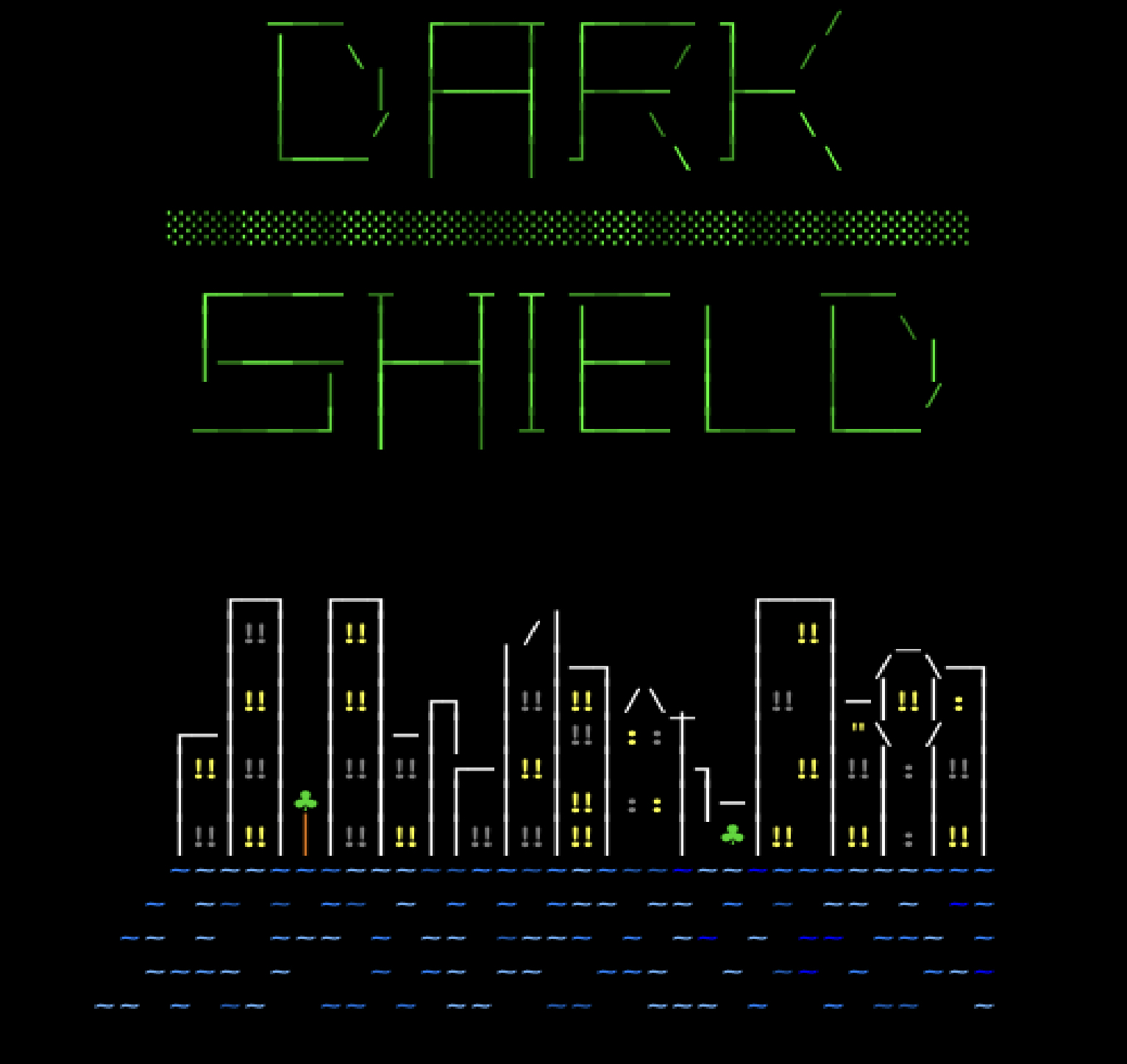
Leave a comment
Log in with itch.io to leave a comment.